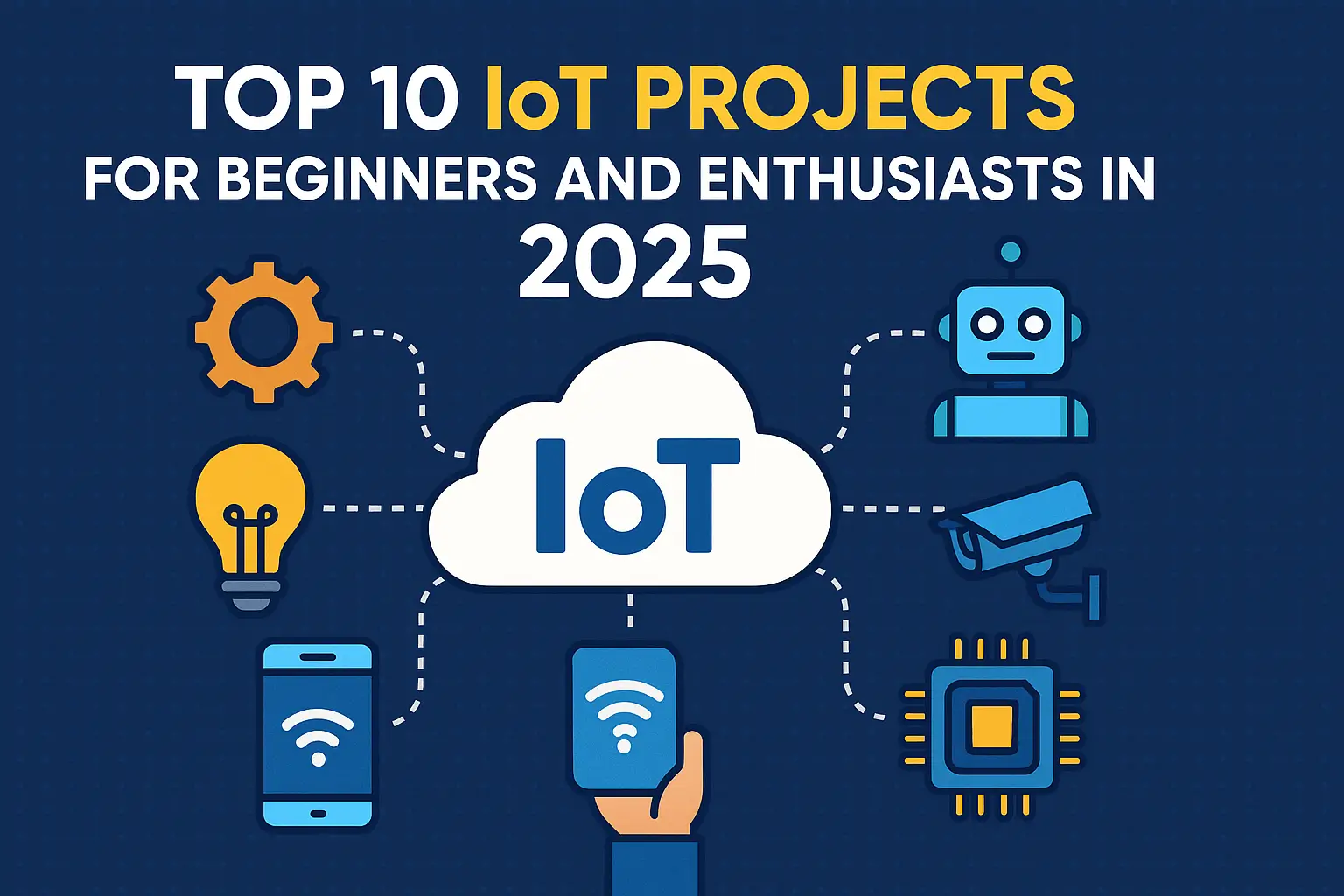The Internet of Things (IoT) continues to revolutionize how we interact with technology. Whether you're a beginner or an experienced maker, these 10 IoT projects will help you develop practical skills while creating useful devices. Each project includes components, working principles, and video tutorials to get you started.
1. IoT-Based Water Level Monitoring System
🔍 Project Summary
Objective: To build a smart water tank monitoring system using an ESP32, ultrasonic sensor, and the Blynk IoT platform to track and display water levels in real time.
⚙️ Key Components Used:
- ESP32 microcontroller
- Ultrasonic sensor (HC-SR04)
- Optional: OLED display, buzzer
- Blynk IoT App (for remote monitoring)
🧠 How It Works:
- Ultrasonic sensor measures the distance from the top of the tank to the water surface
- ESP32 calculates the percentage of water level based on predefined full/empty distances
- Data is sent to the Blynk app and/or displayed on an OLED in real time
- Can be extended with alerts, alarms, or buzzer notifications
🧾 Features:
- Real-time water level monitoring on mobile (Blynk app)
- Customizable distance thresholds for tank calibration
- Code is modular: Blynk and display logic can be enabled/disabled as needed
Tutorial: IoT Circuit Hub Guide
2. Smart Home Automation System
🔍 Project Summary
Objective: Build a smart home automation system using NodeMCU ESP8266, integrated with Google Assistant, Amazon Alexa, and manual switches for local control.
🔧 Hardware Components
- NodeMCU ESP8266
- 4-channel relay module
- Manual push-button switches
- 5V power supply (like a phone charger)
🧠 Software & Services
- Arduino IDE for programming
- Sinric Pro (cloud service) to link NodeMCU with voice assistants
- Google Home and Amazon Alexa apps configured via Sinric Pro
🛠 Setup Steps
- Circuit assembly: Connect relays to GPIO pins (D1-D6) and switches to D3, SD3, etc., using INPUT_PULLUP
- Manual control: Local switches toggle relays when internet is down
- Wi-Fi & Sinric Pro: ESP8266 establishes Wi-Fi, then connects to Sinric Pro using API keys, device IDs
- Voice control integration:
- Google Assistant: Add Sinric Pro service in Google Home app
- Amazon Alexa: Enable Sinric Pro skill in Alexa app
💡 Key Highlights
- Works with or without internet—manual overrides if Wi-Fi unavailable
- Provides real-time status updates in both Google Home and Alexa apps
- Supports up to 4 relay-controlled devices, with scope to expand using custom PCB
Tutorial: Complete Smart Home Guide
3. Smart Lighting Control System
🔍 Project Summary
Objective: To design a Wi-Fi-enabled lighting system controlled via the ThingSpeak cloud platform, allowing users to remotely toggle lights ON/OFF and monitor energy usage.
🧰 Hardware Components
- ESP8266 (NodeMCU) for Wi-Fi connectivity
- Relay module to switch lights ON/OFF
- Power supply (typically 5V USB adapter)
- Lamp or LED setup controlled by the relay
☁️ Software & Cloud Integration
- ThingSpeak platform: Cloud service for IoT data logging and control
- Arduino IDE: Sketch uploads including Wi-Fi credentials and ThingSpeak API key
- ThingSpeak web dashboard: Displays relay state and provides toggle control
🛠 Setup Steps
- Circuit wiring: Connect relay to the ESP8266 GPIO (e.g. D1/D2) and lamp
- Configure ThingSpeak channel: Use fields to track light state
- Code implementation:
- Connect to Wi-Fi
- Send relay status updates to ThingSpeak
- Periodically fetch commands from ThingSpeak API
Tutorial: Learn Electronics India
4. Keyless Door Lock with Face Recognition
🔍 Project Summary
Objective: To develop a secure, contactless door lock system using ESP32-CAM for facial recognition, granting access only to authorized users via a web interface.
📦 Core Components
- ESP32-CAM module (with OV2640 camera and Wi-Fi)
- FTDI serial programmer for flashing
- Relay module to drive the electric lock
- 12V solenoid lock controlled via relay
- 7805 voltage regulator + 100µF capacitor for stable 5V power
- LED indicators to display authorized/unauthorized access
🧠 Software & Recognition Logic
- Based on Arduino's Camera Web Server example
- Offers web interface to:
- Stream video
- Enroll new faces
- Perform face recognition on live feed
- On match: Relay energizes solenoid for a preset duration (e.g., 5s), then locks again
- On unrecognized faces: Red LED lights up
Tutorial: Viral Science Guide
5. Smart Electricity Energy Meter
🔍 Project Summary
Objective: To construct an IoT-based energy meter with ESP32 that tracks real-time power consumption (voltage, current, kWh) and sends data to the Blynk app for analysis.
⚙️ Hardware Components
- ESP32 microcontroller
- Energy Monitoring Module (likely an AT/ACS sensor or PZEM)
- OLED Display (optional)
- Blynk App for remote monitoring
🧩 Circuit & Connections
- Energy module connects to mains via CT (current transformer) and potential transformer for voltage
- Sensor outputs routed to ESP32 ADC pins
- OLED connects to ESP32 via I²C (SDA, SCL)
- ESP32 is powered by a regulated 5V or USB supply
💻 Code Walkthrough
- Set up Wi-Fi credentials and Blynk authentication token
- Initialize energy monitor and optional OLED
- Within loop(), ESP32:
- Reads voltage (V) and current (A)
- Computes power (W) and energy consumption (kWh)
- Sends values to Blynk virtual pins and updates OLED display
Tutorial: How To Electronics Guide
6. IoT Weather Station
🔍 Project Summary
Objective: To build a portable weather station using NodeMCU and DHT11 sensor that monitors temperature/humidity and transmits data to the Blynk app for live updates.
🔌 Components & Wiring
- NodeMCU board powered via USB
- DHT11's data pin connected to a GPIO (e.g., D3)
- Standard 3.3V and GND connections
💻 Code Highlights
- Written using the Arduino IDE, leveraging the Blynk and DHT libraries
- Key functionality:
- Reading sensor data
- Sending temperature and humidity values to Blynk every second
- Wi-Fi connection configured with Blynk auth token and router credentials
Tutorial: Nematics Lab Guide
7. IoT Fire and Smoke Detection System
🔍 Project Summary
Objective: To create an automated safety device using Arduino, flame/MQ-2 sensors, and alarms to detect fire/smoke and trigger alerts (buzzer/LEDs) for early warning.
🧰 Hardware Components
- Arduino Uno
- MQ-2 gas/smoke sensor (detects smoke and combustible gases)
- Flame sensor (detects infrared light from fire)
- Buzzer for audible alarm
- LED indicators (e.g., red for fire, yellow for smoke)
- Connecting wires and breadboard
💻 Software & Logic
- Arduino sketch initializes sensors and alarm outputs
- Continuous monitoring:
- If MQ-2 analog value exceeds smoke threshold → turn on buzzer and yellow LED
- If flame sensor detects fire → activate buzzer and red LED
Tutorial: Embedded in video
8. Smart Dustbin with Automatic Lid
🔍 Project Summary
Objective: To prototype a hands-free trash bin with Arduino and ultrasonic sensor, where the lid opens automatically when a user approaches and closes after disposal.
🔧 Components Used
- Arduino Uno/Mega
- Ultrasonic Sensor (HC-SR04) for detecting proximity
- SG90 Servo Motor to lift the lid
- Breadboard and jumper wires for circuit assembly
👨💻 Software & Operation
- The Arduino sketch uses the ultrasonic sensor to measure distance at intervals
- When the reading falls below a set threshold, the servo lifts the lid
- After a short duration, the lid closes automatically
Tutorial: Embedded in video
9. RFID-Based Attendance System
🔍 Project Summary
Objective: To replace manual attendance tracking with an Arduino-RFID system that logs authorized users (via RFID cards) and displays entries on an LCD with timestamps.
🧰 Hardware Components
- Arduino Uno
- RFID reader (e.g., RC522)
- RFID cards or keyfobs
- LCD display (to show logged info)
- Buzzer and LEDs (indicate successful/failed scans)
💻 Software & Logic
- Initialize components: RFID reader, LCD, buzzer, and LEDs
- Scan loop:
- RFID tag is read → UID fetched
- Check UID against a stored list of authorized IDs
- If authorized: Log timestamp, display name and "Checked In" on LCD
- If unauthorized: Display "Access Denied", activate alert buzzer/LED
Tutorial: Embedded in video
10. IoT Smart Parking System
🔍 Project Summary
Objective: To automate parking lot management using NodeMCU and IR sensors, providing real-time slot availability updates on Adafruit IO and controlling entry/exit gates via servos.
⚙️ Hardware Components
- NodeMCU ESP8266 for Wi-Fi connectivity
- Infrared (IR) sensors (typically 5)
- Servo motors (2) to open and close the gates
- Optional: Ultrasonic sensor and LEDs/buzzer for enhancements
🧩 Circuit Design
- IR sensors wired to digital GPIO on the NodeMCU
- Servos connected to PWM-capable pins to control gate movement
- Power supply via USB or regulated module
- NodeMCU connects to Adafruit IO for dashboard interaction
📝 Working Flow
- Vehicle at entry sensor → servo opens gate → vehicle enters → gate closes → entry feed updates
- Same logic applies to exit sensor and exit gate
- Slot sensors update availability on Adafruit IO in real-time
Tutorial: Electronic Clinic Guide
Bonus IoT Project Tutorials
For those who want to explore more IoT projects, here are additional ideas with tutorial links:
- Compact GPS Tracker: Video Tutorial | Guide
- Plant Monitoring System: Build a smart plant monitor with soil moisture sensors and Blynk integration
- Smart Mirror: Create a voice-controlled mirror with weather updates and calendar
- AI Camera Security System: ESP32-CAM with motion detection and Telegram alerts
- Voice-Controlled Robot: Build a robot controlled via Alexa or Google Assistant
- Smart Garage Door Opener: Control your garage door remotely with smartphone
- Air Quality Monitor: Measure PM2.5, CO2 levels with MQ sensors
- Smart Pet Feeder: Automated pet feeding with portion control
- Fitness Tracker: DIY wearable with heart rate monitoring
- Smart Irrigation System: Automated watering based on soil conditions
Getting Started with IoT
These projects cover a wide range of IoT applications from home automation to environmental monitoring. Start with simpler projects like the water level monitor or weather station, then progress to more complex systems like the smart parking or face recognition door lock.
Remember to always prioritize safety when working with electricity and IoT devices. Happy making!